- 1Before you begin working on your computer, take time to back up all of the important data you have created on it. Make copies of all important documents, spreadsheets, photographs and other files you don't want to lose. This a standard precaution you should take before making repairs to your machine or allowing others to work on it. Sooner or later, every computer fails, and only a good backup prevents the loss of important files.
- 2Insert the McAfee or Norton Antivirus CD into your computer and follow the step-by-step instructions for scanning your computer and deleting viruses. You might have to reboot your computer a couple of times to complete the entire scan.
- 3Allow the software to "quarantine" infected software and data files that it cannot repair. If this happens, you will have to reinstall the infected software or recreate the infected files.
- 4Once your system is free from viruses and other malware, install the Firefox or Opera Web browsers. These browsers are significantly faster than Internet Explorer, and they do not allow websites to install applications on your computer without asking. You might still have to use Internet Explorer to access some websites, but you will find the less you use it, the faster your Internet access will be.
- 5Take time to test your refreshed computer system. You should see it is significantly faster and easier to use. Experiment with the settings in your antivirus software to ensure it scans your computer once a day and removes all infected files.
- 1




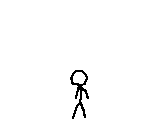

0 komentar:
Posting Komentar
[#] Berikan Komentar Dengan Sopan dan Santun.
[#] Komentar Dilarang Mengandung Unsur Kata-kata Kotor Atau Semacamnya.
[#] Sekian.